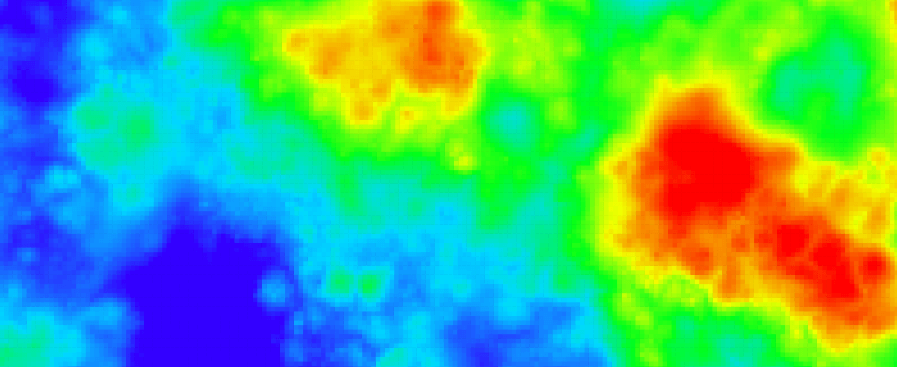If you’re not already using a heatmap tool, we highly suggest that you do. There are a range of benefits of heatmapping including the ability to identify any underlying problems in your website through user behaviour.
Here at digital marketing agency Absolute Digital Media, we’re taking a closer look at the benefits of using a heatmap tool.
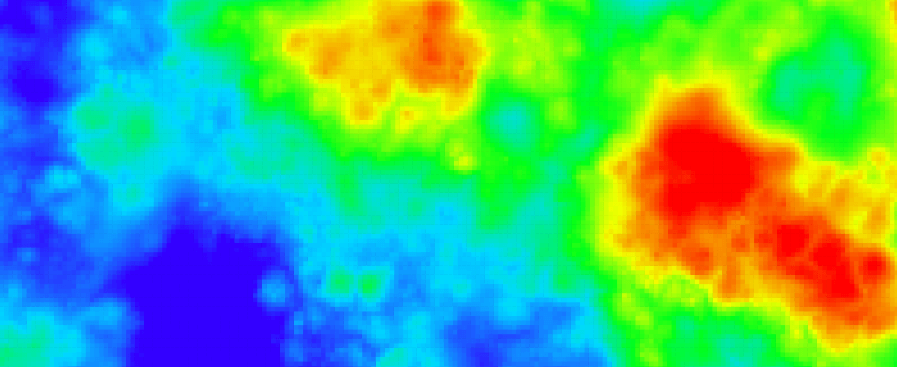
What Is A Heatmap?
According to Hotjar: “A heat map is a graphical representation of data characterized by the most popular (hot) and unpopular (cold) elements of a website page”, providing users with greater insight into how a user interacts with a specific web page. With this information, marketers can identify reoccurring trends in order to further optimise their web page for higher engagement.
Using Heat Maps On Your Website
The purpose of a website is to showcase your services or products and provide users with the information they need to make an informed decision to make a purchase or service enquiry. Websites that are difficult to navigate and do not provide the user with information that they are looking for often have a higher bounce rate as users are quick to leave. However, heat maps can help you to further understand how people interact with the pages on your site, enabling you to make informed and impactful changes.
Simply looking at a heat map of your web page can help you to identify whether users are failing to see your valuable content, are using the page’s main links and call to actions and are paying attention to important elements such as the content.
Heat maps can be used on a wider business scale, too. They can also help you to identify whether users are:
- Reaching valuable content
- Using your pages CTAs and buttons
- Focusing on the important elements of your page
- Experiencing any issues
Book My Free Consultation
The Different Types Of Heat Map Analytics
There are three different types of heat map analytics in total; click heat maps, scroll heat maps and move heat maps.
Click Heat Maps
The next type of heat map is the click heat map which provides businesses with the opportunity to identify exactly where a visitor clicks their cursor or tap on the screen. While the ‘hot’ colours (red, orange and yellow) show which elements have been clicks on most frequently, the cool colours (green and blue) highlight the areas that have been clicked on the least.
Click tracking is the perfect way to see where your visitors are clicking on a page whether that is on the main links, call to actions or other buttons that enable them to carry out an action. This type of heat map also enables marketers to compare behavior across desktop and mobile, which can help to improve the structure of a page for engagement.
Scroll Heat Maps
First up are scroll heat maps which provide insight into how far down the chosen web page a visitor scrolls. In short, the redder the section, the larger percentage of visitors have reached it. They are used for a series of reasons including to find out if key information is getting ignored. If this is the case, marketers can consider moving the information to a more visible place, whether that is at the top of the page or integrated into the middle.
In addition, scroll heat maps can help marketers identify the average fold (the part of a site which users interact with most), allowing them to focus their efforts on increasing engagement.
Move Heat Maps
The final type of heat map is the move heat map, which is only able to capture the data of visitors using a desktop. This is because the move heat map captures where users move their mouse on the screen as they read a web page. Essentially, the longer the mouse stays on a certain point, the hotter (redder) it appears.
Just like scroll heat maps and click heat maps, move heat maps can be used for a multitude of purposes. In addition to the ability to identify where users are distracted on a page, a move heat map can help marketers identify what elements of the page are being ignored by users. With this insight, businesses can better structure their page, helping ensure that all ‘important’ information is consumed by the reader.

How We Use Heat Maps At Absolute Digital Media
Heat mapping is an important part of our work here at Absolute Digital Media. We use an array of heat mapping tools to help us identify page strengths and weaknesses across a range of our services including web design to help us identify where the most important information should be on a page, UX to improve the structure of the page and content marketing to help ensure that important information is not being missed by users.
In regards to user experience, heat maps allow us to easily identify where users are clicking on the page and the points where they are getting stuck. With this insight, we can then take a closer look into the prominent features of the page and those that could appear higher up in order to boost performance. Plus, heat maps are a great tool when it comes to A/B testing as marketers can identify how user interaction differed between both versions of a web page.
There are a number of benefits of using a heatmap tool from the ability to identify the effectiveness of your page structure, to whether or not your content is being read.
 Contact Us
Contact Us Contact Us
Contact Us