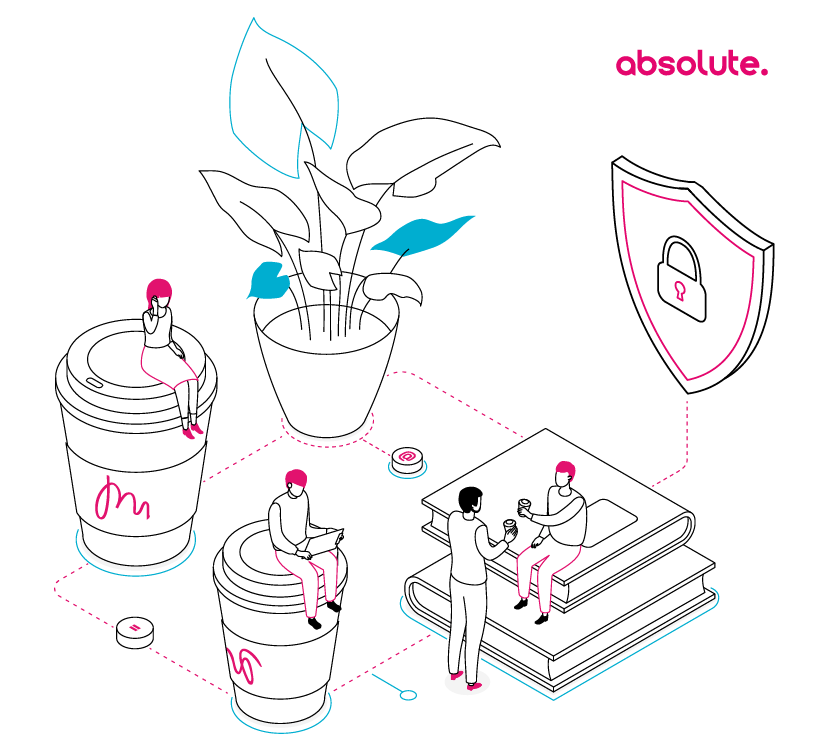Running and maintaining a successful eCommerce store is not as simple as it might first seem, and there a few simple, common mistakes many eCommerce managers make which will actually negatively impact your SEO ranking. So, take some time to see where you might be unknowingly going wrong and preventing your website’s growth and success.
So, here are our top 10 common mistakes made by eCommerce managers and how to avoid them.
Here at award-winning digital marketing agency Absolute Digital Media, we’ve helped countless eCommerce brands establish a strong digital presence and sales flow with tailored SEO tactics and constant monitoring of their campaigns. However, when we partner with new clients or pass successful accounts back to in-house teams, there are often simple mistakes made which will slowly but surely unravel any work put in to improve your search visibility.
If you’re looking to improve your eCommerce store’s SEO ranking and digital performance, take a look at these common mistakes made by eCommerce managers – and see how you can avoid them!
Disclaimer: this is not a finite list! When it comes to managing an eCommerce store there are countless things you need to assess to deliver a strong performance. If your results are dropping, or you’re not seeing the progress you’d expect to, speak to our SEO agency team today on 0800 088 6000.
Choosing The Wrong Platform
Getting the right CMS for your business is crucial. The last thing you want after you’ve set your perfect website up is to realise the CMS doesn’t offer a feature that is vital to your store functioning.
If this does happen, you’ll need to invest a lot of time, energy and resources into migrating your site to a new platform – and although this is possible, it’s not ideal.
To avoid this, it’s important to pause and reflect on what your business needs from a CMS platform. Do you want to be able to pay directly from the site? Do you want to host a company blog? Does the CMS make it easy to share content to the major social networks?
Establishing what you need your site to do before jumping into creating it is the crucial first step an eCommerce manager needs to take – so choose wisely!
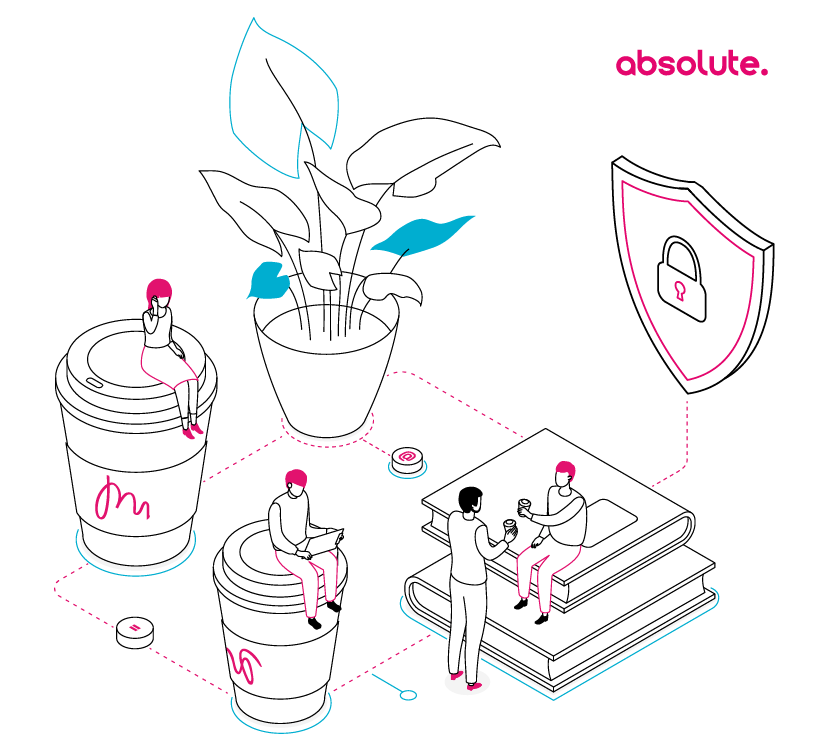
Overlooking Security
eCommerce stores across all industries are responsible for handling their customer’s private information. From bank details to addresses, you need to ensure your customers’ private information is protected.
Ensuring that your CMS guarantees protection against security breaches and hacking attempts will keep your customer’s details safe and keep your mind at ease.
If you don’t take these steps to secure your consumer’s information and there is a security breach, this will cause a major issue for your company and jeopardise your consumer trust.
Poor Media Mix
It’s important to balance the types of content you use on your site to sell your business – not only for SEO optimisation, but to grab your audience’s attention in a user-friendly way. Balancing a mix of copy, imagery, graphics and videos on your homepage, for example, is a perfect way to showcase your brand style and USP.
It is also important that you consider what your audience need to see in relation to your products. For example, if you’re a fashion retail eCommerce site you should provide a range of images per product to showcase the quality of your products and encourage a sale.
It is also important to consider you page loading speeds and performance for rich content pieces, such as videos and animations and not overload the page with too much high-loading content. This will be particularly important with the new Core Web Vitals update launching in May as Google will be tracking your sites’ Largest Contentful Paint (LCP) to track how quickly the largest piece of content on your page loads. If this is over 2.5 seconds, it will start to negatively impact your user-experience and ranking.
Confusing Navigation
From your homepage, you should make it as easy as possible for your customers to find their way to the category or product that they are interested in.
An unclear site structure will lead to consumer frustration and people leaving your site without making a purchase. Not only will this make your bounce-rate skyrocket, but you’ll lose consumer interest and trust if they cannot properly navigate your site.
Ensure you site map is user-focused and logical, give users a clear direction to each product section and you’ll be on to a winner!
Missing Out On Product Schema
Using a structured data markup on your product pages will help Google retrieve up-to-date information about your products and offers directly from the website and therefore, make the information more readily visible to consumers.
If this is neglected, it can make product information hard for the user to identify, and even more difficult for Google to crawl and determine what each product provides.
This can be easily rectified by creating a product schema on the Google Merchant Centre and this simple code will help Google obtain valuable information about an item, such as the product title or description.
The most important fields to update tend to be the SKU codes, product name, product description, image, price, availability and any customer reviews. Updating this information will help your product page’s visibility as it they are more likely to appear in rich result searches which will capture more sales leads.
Not Using Category Pages
If you’re offering multiple products on your eCommerce site, you need to develop separate category pages where product categories where appropriate.
Not only does this encourage more consumer browsing and time spent on your site reviewing product options, but a streamlined category system will make it a lot easier for consumers to find exactly what they’re after and enjoy using your site.
Build a hierarchy or family of categories to organise your products into coherent and easy to navigate sections. You need to find the right balance between your category pages being too broad which will defeat the purpose of easily finding products, while also not being too specific, as you’ll want each category to include more than one item.
Uninspired Copy
For both your homepage and your individual product pages, you want your copy to showcase what your business can uniquely offer and why they should continue shopping! For your homepage, include short, exciting and impactful pieces of copy that highlight exactly what your eCommerce store offers as well as an opportunity to highlight and sales or deals users could find.
When it comes to your category pages, you don’t want to leave them description free. Instead you want to be telling your reader, and Google, exactly what kind of products they’ll find within this category and why they’ll be of use.
Your category pages aren’t just a way of neatly dividing up products, they’re an opportunity to enhance your user’s shopping experience and give them all the information they need to make an informed purchase.
Poor Product Descriptions
Nothing is more off putting for a consumer than a product without a description. Remember, online your customers cannot interact with your products before they buy them so it’s your responsibility to explain exactly what they’ll be purchasing.
Your product descriptions should deliver the specifications of the product while also selling its unique benefits and what it can bring to your customer.
Remember to include key facts, such as dimensions, sizes, product materials or care instructions where necessary.
Jargon-Filled Content
Getting the tone and style of your content spot on is crucial, and this involves weighing up the balance between generic content and overly niche jargon-filled copy. Remember, your audience might not have the same level of expertise as you, so avoid using overly complex industry language or acronyms which could alienate your audience.
You also want to bear in mind that your product page descriptions should include a selection of product specific keywords to improve your SEO visibility. However, these should be super focused to your product and not competing with any broader page keywords.
Not Defining Your Target Audience
Finally, and perhaps one of the most important overall mistakes used is not defining your target audience. This applies to all of your eCommerce marketing activity and should be front and centre of your brand decisions.
Who am I trying to reach out to? Who will see the value in my products? What relationship do I want to build with my consumers? These are some of the fundamental questions you need to consider when setting up your eCommerce site and throughout every marketing activity you do.
Without a clear understanding of who your target audience are, you’re going into your marketing and project initiative totally blind. Don’t do that!
 Contact Us
Contact Us Contact Us
Contact Us