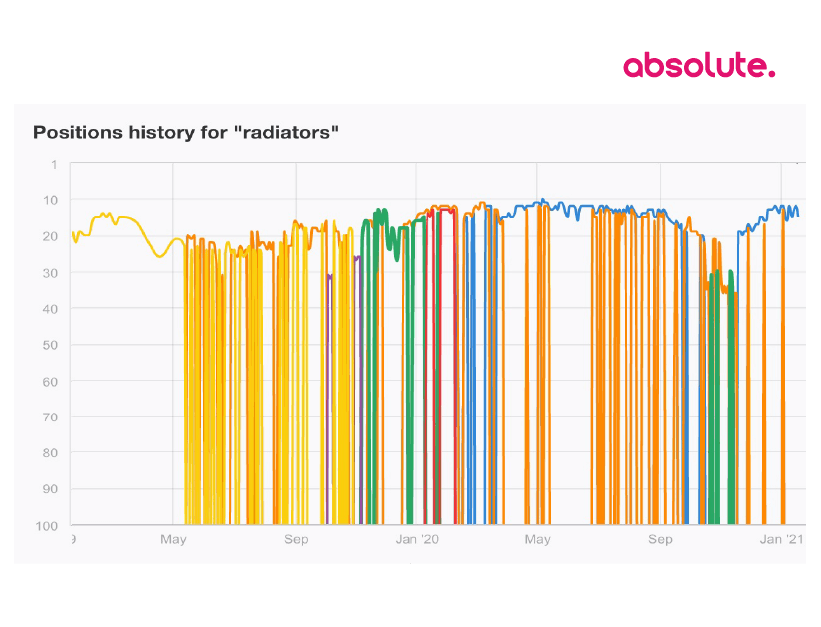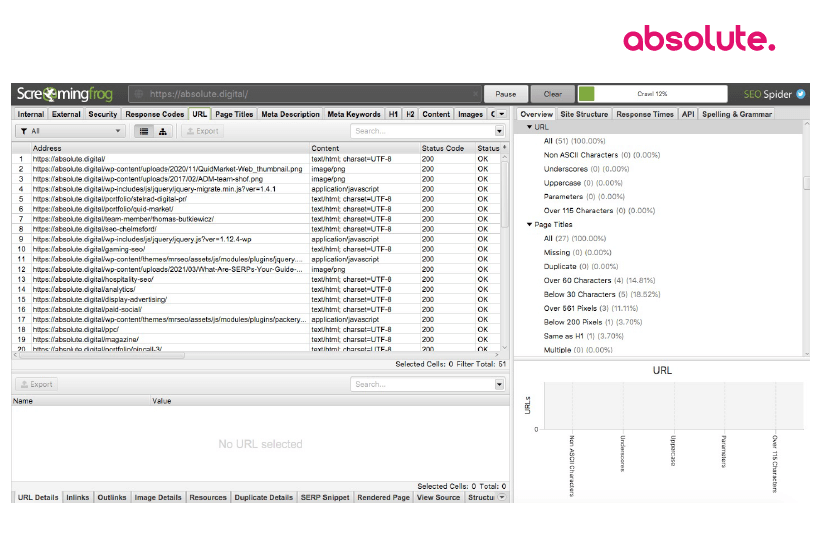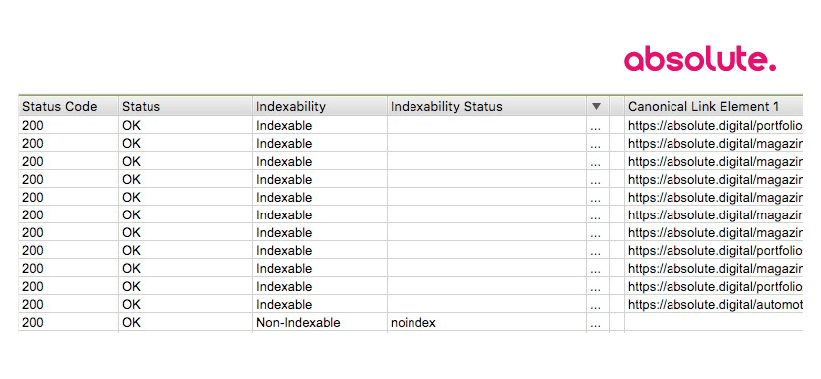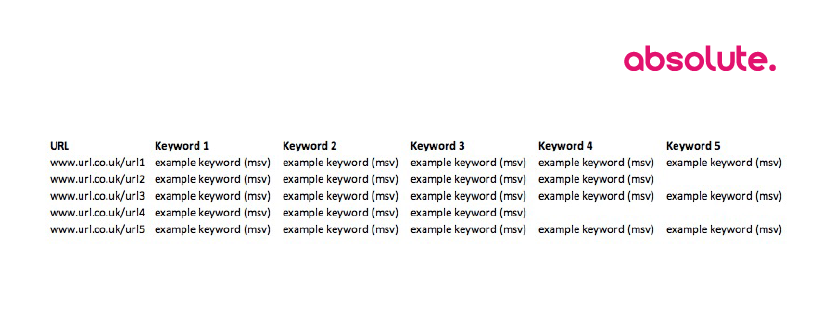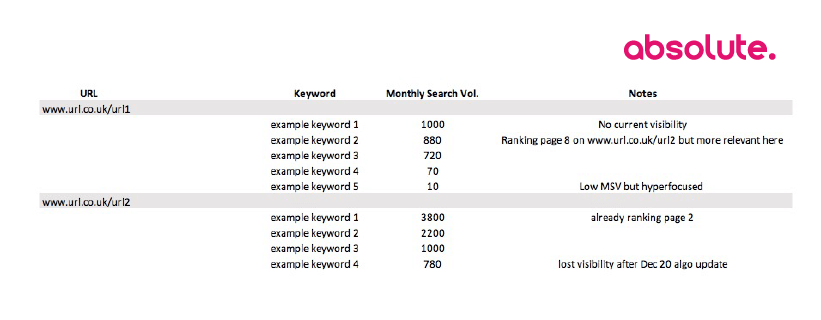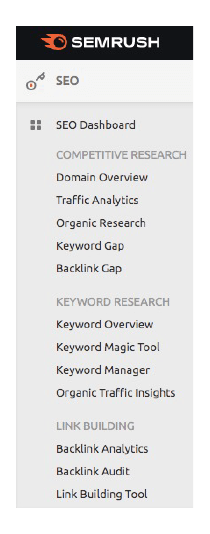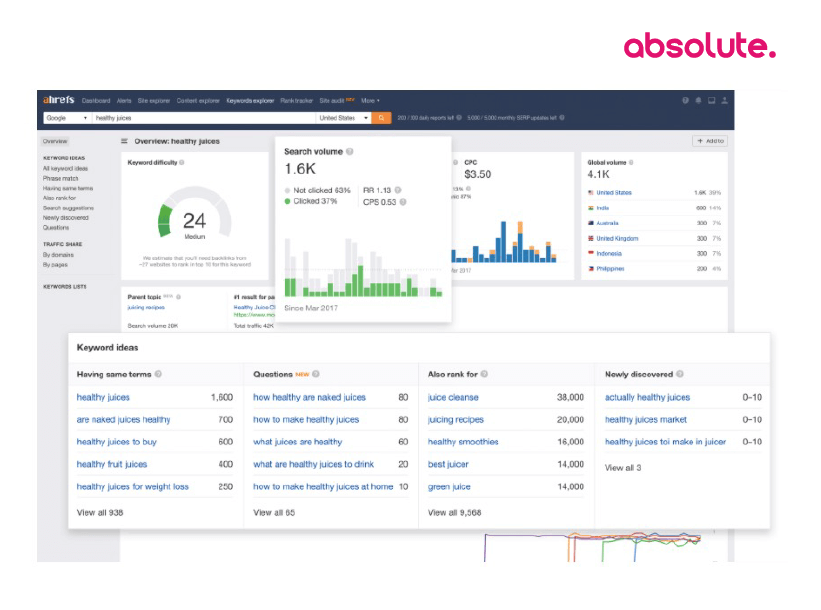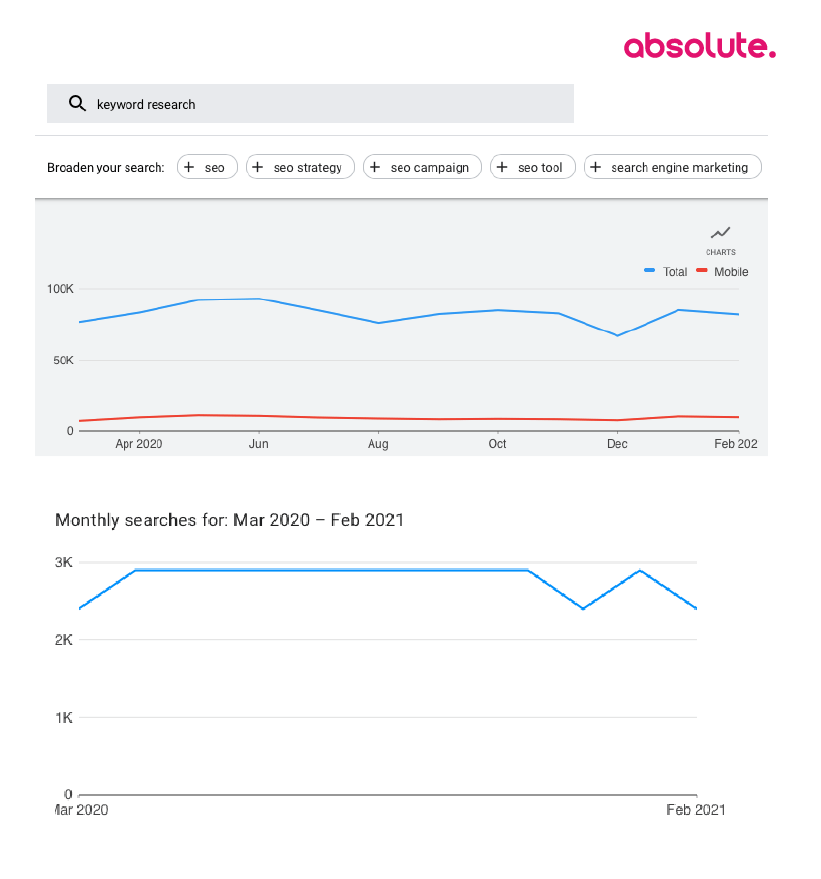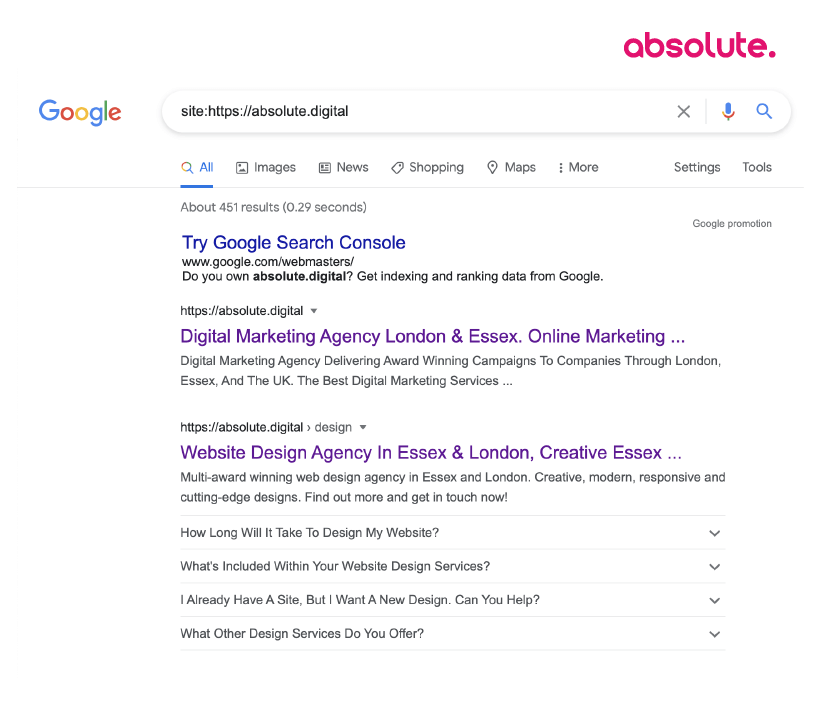A keyword mapping file in its simplest form is a framework on which keywords are allocated to the most appropriate URLs. With this framework, you are able to appropriately make specific On Page SEO recommendations, helping to ensure that your pages are more relevant to the mapped keywords.
Keyword mapping files offer transparency for both internal teams and clients and can also help to inform a much bigger part of your overall content marketing strategy. In this blog, I’ll be walking you through how to build a keyword mapping file and how you can use this as part of your ongoing SEO and content strategy.
Why Is Keyword Mapping Important?
There are two main reasons which define the importance of keyword mapping:
- Everyone has visibility on what keywords are a priority for any given page
- It helps to avoid duplicate content and keyword cannibalisation across a site
Duplicate content and cannibalisation are one of the biggest pitfalls of a content marketing strategy, particularly if there are a number of writers involved within the team. There can be times where multiple service pages begin to target the same or similar keyword terms, which begin to build conflicts.
This cannibalisation can cause conflict within a site, and result in Google becoming unsure of what page to rank for what keyword. This can ultimately drag down a ranking page or impact the site’s visibility as a whole.
In the chart below, each colour represents a different URL on a site, all of which are battling to rank for the same keyword.
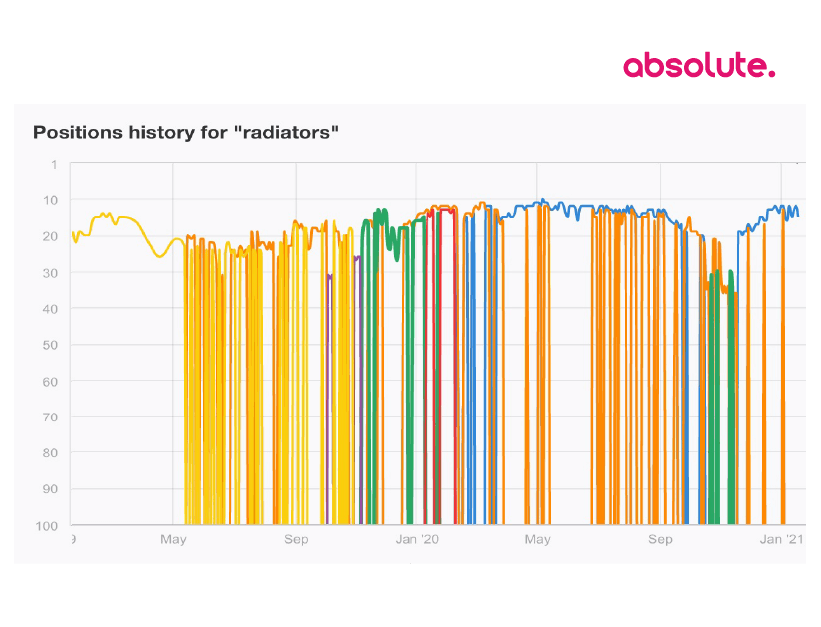
Without a keyword mapping file, content and SEO has very little structure.
What Tools To Use For A Keyword Mapping File
A keyword mapping file can be as simple or as complex as you prefer, depending on its purpose. Some keyword mapping files will cover just the top-level service pages. Others will map keywords to almost all URLs on the website and provide suggestions on new URLs/blogs/articles on a site based on the keyword research undertaken as part of the exercise.
Regardless of how large your keyword mapping file is destined to be, there are a number of go-to tools that can be used as part of the process:
- Screaming Frog for URL extraction
- Google Keyword Planner/SEMrush/Ahrefs for keyword research
- Excel or Google Sheets to house the map*
- Trusty old Google to make sure you’re not mapping keywords to the wrong URL when you’re already visible on a different URL

*I find that keyword mapping is a process and an evolution which needs to be built upon over time, rather than a one-time job and don’t ever look at it again. For this reason, I find Google Sheets more valuable as it’s easily editable and you can view historical changes. It’s also more accessible if you’re working with other people on a project, rather than everyone working on different sheets.
The Process Of A Keyword Mapping File
The process of putting together a keyword mapping file can be defined by 4 simple steps:
Step 1: Collate All URLs From A Website
Using a scraping tool such as Screaming Frog, you should crawl and collate all URLs on a website in order to ensure that you’re not missing any hidden or orphan pages. This will allow you to get a clear understanding on the website’s structure and user navigation through the website, which you may also look to improve as part of an ongoing SEO strategy.
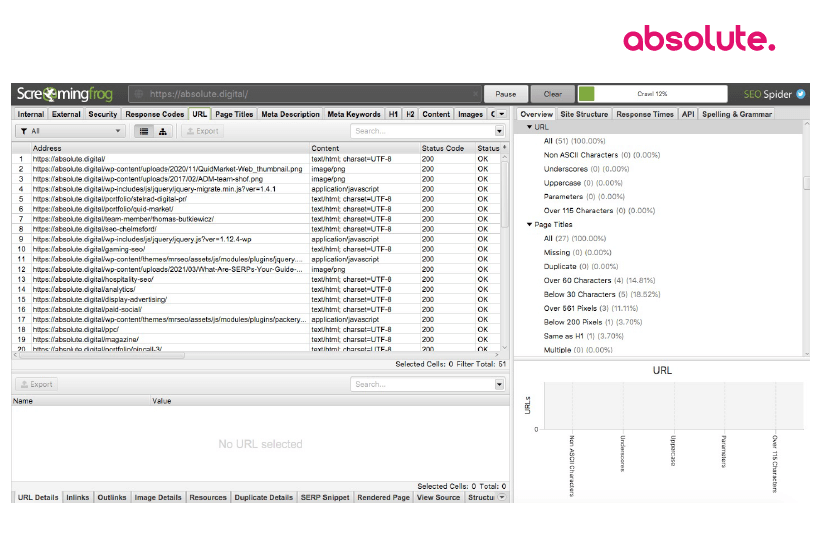
To make sure that I have collated all URLs from the website, once the crawl has completed on your scraping tool (such as Screaming Frog), I will always head to the ‘URL’ tab. Within this, you will see a broad range of content types such as text/HTML pages (the ones you want), images, JS & CSS files, PDFs and other types of URLs. Once the crawl has completed, export the raw data and filter to be left with just the text/HTML pages. These are the pages that you want to have keyword mapped.
Once you are left with these text pages, you or a technical SEO will need to review the remaining URLs and check for noindex tags or canonicalized URLs. All of this information should be readily available within the raw data. This will ensure that all of the pages you are left with are ones that you do genuinely want to be indexed and ranked by Google.
Screaming Frog offers a number of columns as part of its crawl for you to see this clearly, including Status Code, Indexability and Canonical Link Element.
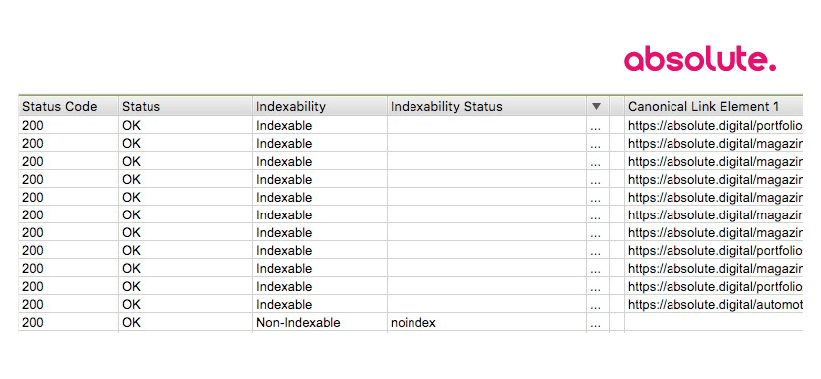
Step 2: Lay out the URLs clearly in an Excel Sheet/Google Doc
Once you have been left with all of the URLs that you do want to use as part of your keyword mapping file, the next step is to format your map.
While this may seem like a tedious task, it is one of the most important. The clearer and more focused your keyword mapping file is, the more transparent the process will be for your client or any other team members who are working alongside you.
This part of the process is also completely up to personal preference in terms of how you lay this out.
When I’m forming a keyword mapping file, I will utilise one of two layouts that we have formed over the years:
Layout 1:
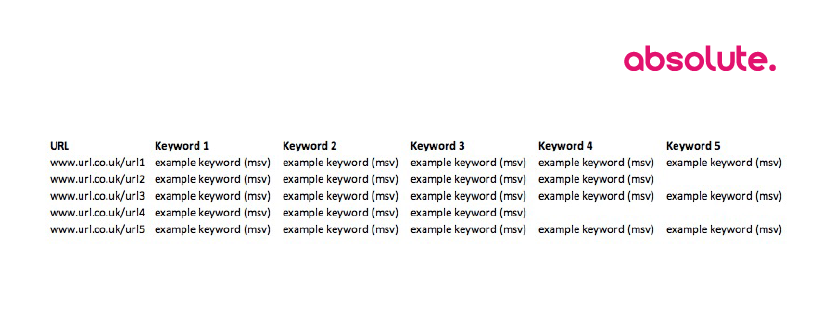
Layout 2:
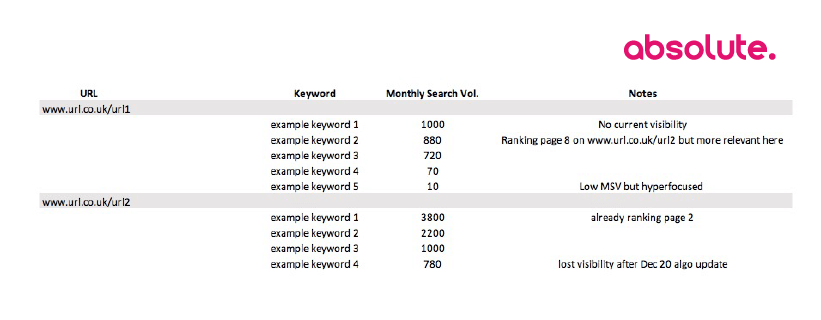
The addition of notes within the keyword mapping file as shown in layout 2 allows for deeper analysis to be conducted as part of the process. This also makes it clear for any other party viewing the keyword mapping file the reasoning behind WHY a keyword is being mapped to a specific URL if necessary.
To note, I tend to make it a rule that regardless of the layout, the keywords with the highest search volumes are the first keywords in the list. This helps to encourage consistency when formatting.
Step 3: Keyword Research
Once you’ve decided how you’re going to lay out your keyword mapping file, the next step is to populate it with keywords. In order to do that, you’re going to need to deep dive into some keyword research tools.
Below are a number of steps that I follow when conducting keyword research:
- Decide your focus
- Review existing keyword visibility
- Use one query to identify a larger set of keywords
- Cross-reference ranking URLs with manual checks*
- Map appropriate terms with the relevant URLs in the file
- Remember your competitors & what they’re ranking for
Ensuring that you are checking your existing visibility as part of this process will help to ensure that you are not mapping keywords that you are already ranking for to different URLs, and you’re not missing key quick win opportunities. Further to this, ALWAYS keep an eye on your closest competitors. Can you carry out a keyword gap analysis to find opportunities where your competitors are ranking but you’re not?
Some of my favourite tools for keyword research are SEMrush, Ahrefs and Google Keyword Planner, all of which bring their own elements to the table.
For example, on SEMrush, you are able to carry out a review of your organic visibility, conduct a quick competitor analysis/keyword gap analysis, and do your own research based on search phrases all in one dashboard.
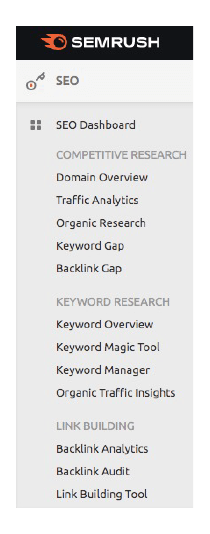
Ahrefs also offer a really clear and easy to see dashboard, with features such as being able to see the ‘Parent Topic’, integrations with 10 different search engines to estimate volumes more accurately depending on where you’re looking for your content to rank and data from 171 different countries.
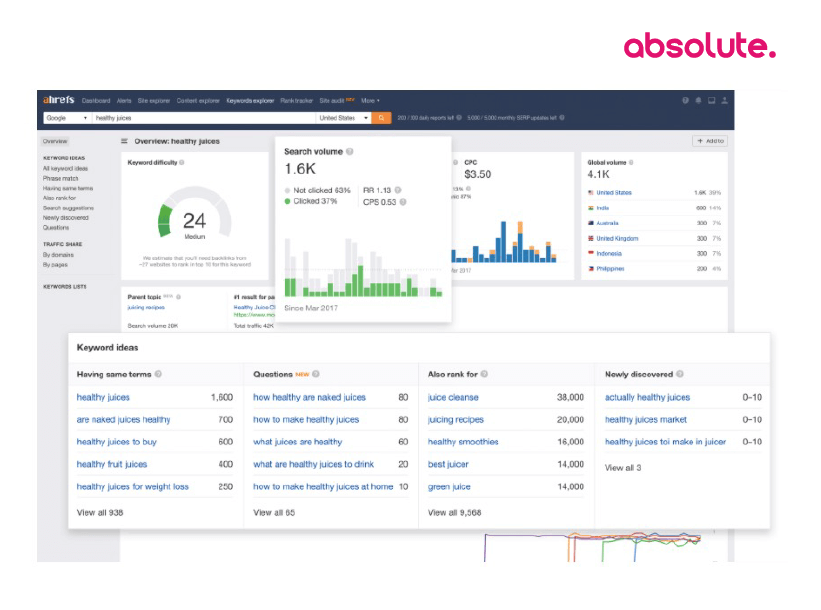
Google Keyword Planner offers really insightful trends data. If you are also running a PPC campaign for the website your keyword mapping file is built upon, use this data to inform your keyword research, too!
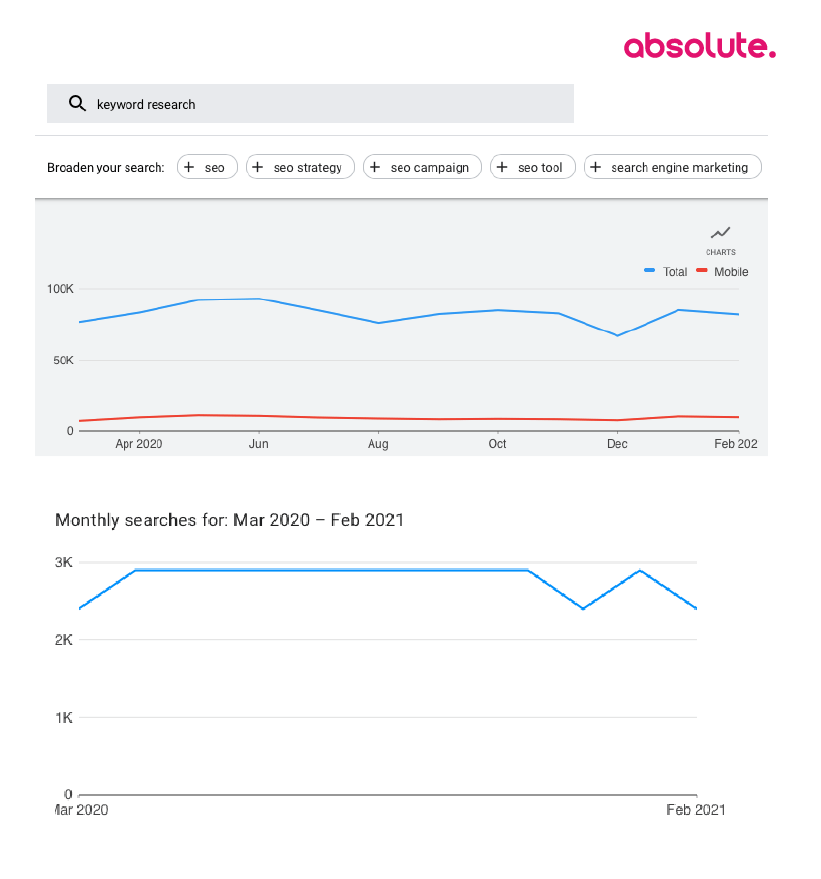
Don’t Forget Search Intent As Part Of Your Process
As part of your keyword research process, make sure to never forget about search intent.
There are many different types of search intent, but when it comes to your keyword research, make sure to focus on the following 4 types:
- Navigational – the intent to reach a particular site
- Informational – acquire information
- Transactional – intent to perform a particular activity i.e. to purchase an item
- Commercial Intent – considered as ‘signals’ from prospective customers
The purpose of each individual page will determine the type of keywords you should be optimising for.
For example, if you are an eCommerce site selling women’s jeans, then you will want to target terms such as ‘buy jeans online’, ‘women’s jeans’, ‘women’s skinny jeans’ etc.
If you are selling a service but you know that your customers have to be nurtured and conduct a lot of research prior to committing, then you may want to target more informational-based search terms with fillers such as ‘reviews’, ‘prices’, ‘comparison’ or even just general long-tail terms. A website offering cloud migration services for example may target phrases like ‘what is cloud migration’, to help inform and nurture prospective customers.
Step 4: Map The Relevant Keywords To The Correct URL
Once you’ve collated your keyword research and you know what type of terms you’re looking to target (i.e. generic short-tail terms, location-based terms, long-tail variants etc.), then you will need to map these terms to the most relevant URL.
This is where the manual checks process can be really beneficial.
By running the site through a quick Google Search i.e. site:www.siteexample.co.uk ‘keyword’, you are able to quickly and accurately determine if an existing URL is already being deemed as relevant to another URL in Google. You can also do a quick search for that keyword and CTRL+F your site URL to see if you’re ranking within the top 10 pages of SERPs.
This can help to ensure that you are fully aware of everything your site is already ranking for, so your keyword mapping file doesn’t inadvertently cause more cannibalisation.
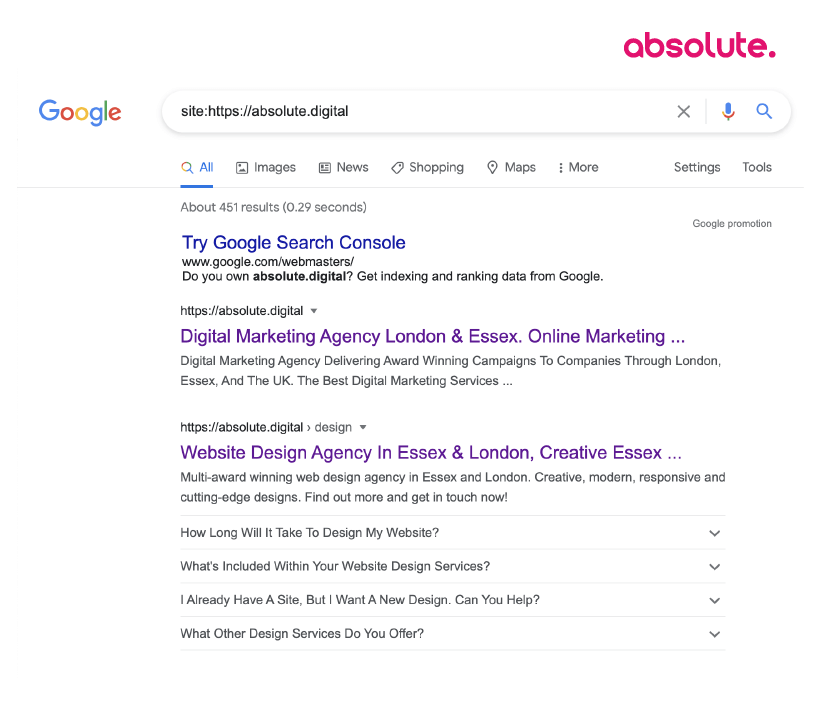
Informing Your Ongoing Content Marketing Strategy
Now you have formulated your keyword mapping file, how do you integrate this into your content marketing?
Well first of all, you already have the target keywords for each of the pages across your site, so you’re able to create highly relevant, well-optimised content for each of your existing URLs.
Keyword mapping files can be an evolutionary process, meaning you can continue to update this based on your service or product offerings, the types of content you’re looking to produce, and more.
Once you have mapped all of your existing URLs, you may want to extend your keyword mapping file to highlight new opportunities. If you have noted the existence of keywords that your competitors are ranking for and you are not, then keep these aside. You can use this information to build out new service pages, or long-form blog posts to help you to capture a larger proportion of the market.
Summary
Keyword mapping files are a useful tool to help to reduce content cannibalisation and provide more structure to your content marketing and SEO strategies. With a clear, structured format and real transparency on what each page’s top keyword priorities are, a keyword mapping file can help to inform both your current and future content marketing.
The process may seem tedious, but with the use of some of the industry-leading tools, the time investment in the initial stages of your campaign planning can help to ensure that your full strategy is well-structured. With a keyword mapping file, the path to ranking for your main target terms and capturing more of the market in your sector will be an easier one.
For more information, or to find out about our SEO agency and content services, call one of our friendly experts today on 0800 088 6000.
 Contact Us
Contact Us Contact Us
Contact Us